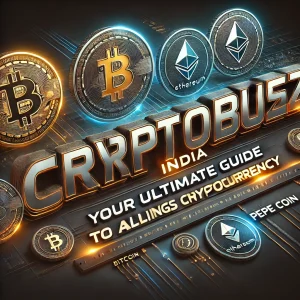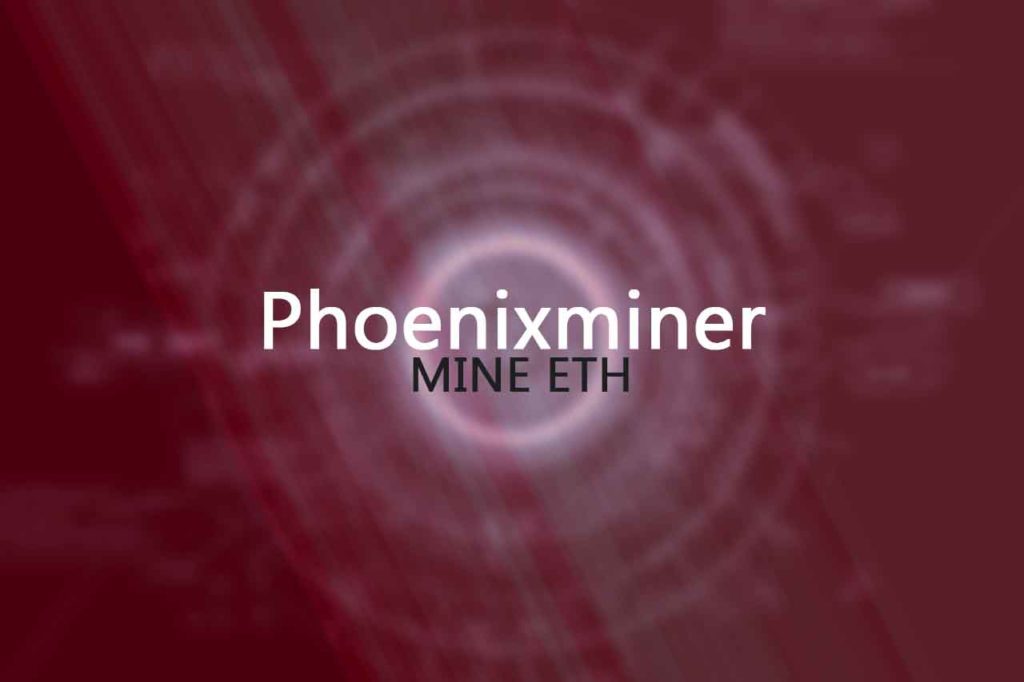
Might be interested to know what is Phoenixminer? What commands are used for mining ETH coins? How to download it? Well, if that’s you been looking for, here’s we have covered!
As you know guys, to mine crypto coins a powerful hardware and software is required. So those who deal in Ethereum they must know about the Phoenixminer. Being a beginner you also should be aware of it and if you don’t have any idea about this application then let’s find out about it below…
What is Phoenixminer
Phoenixminer is a high-performance Ethereum (ETH) mining software that supports both AMD and Nvidia graphics cards. It is designed to provide fast, stable, and efficient mining performance while still being user-friendly and easy to use.
It offers a wide range of features, including support for multiple pools and algorithms, automatic failover, automatic GPU tuning, and detailed performance and error reporting.
In addition to this, it also supports several operating systems, including Windows, Linux, and MacOS. With its advanced features, Phoenixminer is a popular choice among Ethereum miners who are looking for a reliable and efficient solution for their mining needs.
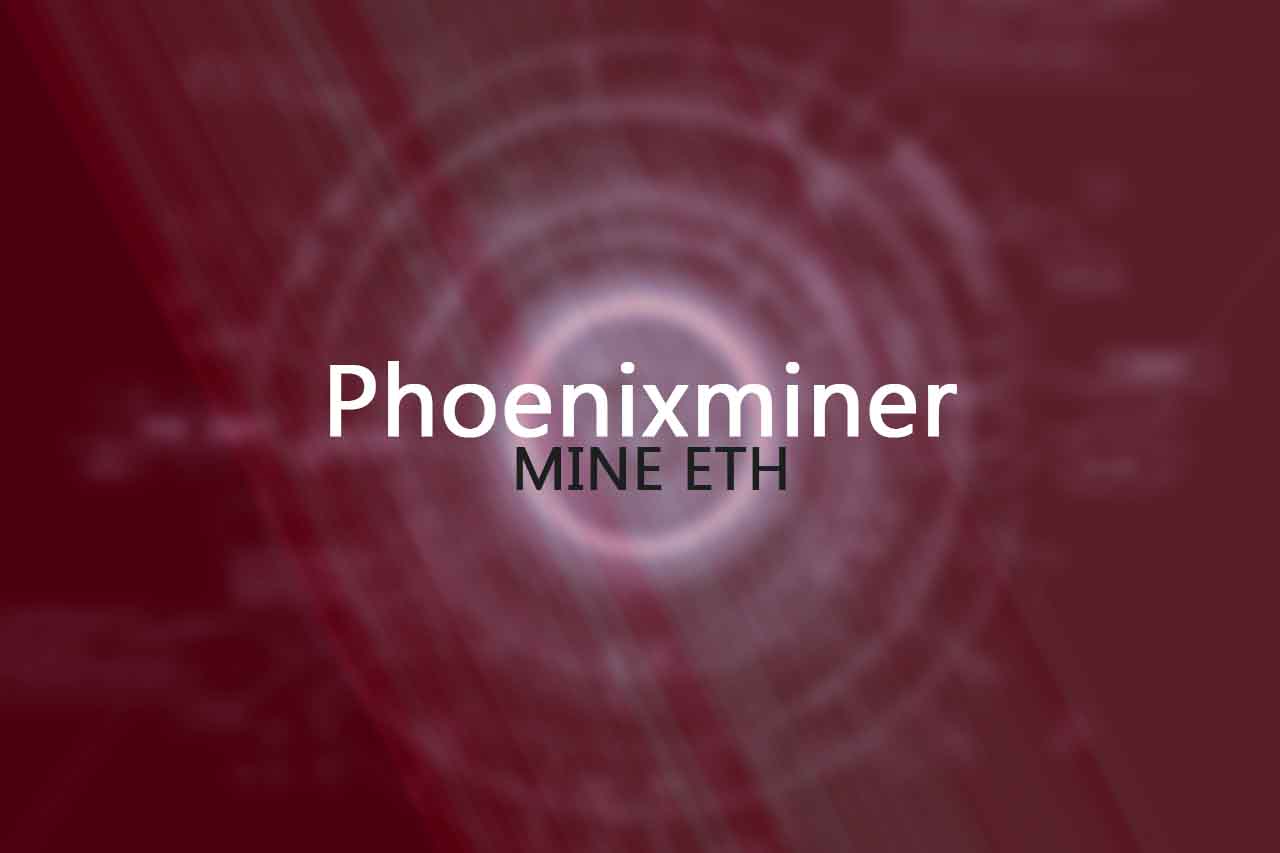
How Phoenixminer Works
It works by using the computing power of your graphics card(s) to solve complex mathematical equations that are used to validate transactions on the Ethereum network. The process of solving these equations is known as “mining”.
When you launch it, it connects to a Ethereum pool and begins to work on a block of transactions. If the software successfully solves the mathematical equation for a block, it is verified by the Ethereum network and added to the blockchain. The miner who solved the equation is then rewarded with a certain amount of ETH.
Phoenixminer uses a highly optimized algorithm that takes advantage of the parallel processing capabilities of modern graphics cards to maximize the mining performance. It also includes features such as automatic GPU tuning, automatic failover, and detailed performance and error reporting, which make it easier for users to manage their mining operation and optimize their profits.
How to download Phoenixminer
To download it in the right way, follow these steps carefully:
- Visit the Phoenixminer official website: https://phoenixminer.org/
- Click on the “Download” button on the homepage.
- Select the appropriate version for your operating system (Windows, Linux, or MacOS).
- Save the file to your computer.
- Once the download is complete, extract the contents of the compressed file to a directory of your choice.
- Follow the installation instructions provided on the official website to complete the installation process.
Note: Before downloading and installing Phoenixminer, make sure that you have the required hardware and software specifications, such as an Ethereum wallet, an AMD or Nvidia graphics card, and the latest drivers installed on your computer.
How to use Phoenixminer
- Launch it: After extracting the contents of the compressed file, double-click on the Phoenixminer executable to launch the application.
- Create a batch file: A batch file is a script that automates the process of launching app with specific parameters. To create a batch file, open a text editor and enter the following command:
Phoenixminer.exe -pool [pool address] -wal [Ethereum wallet address] -pass [worker name]
Replace [pool address] with the address of the Ethereum pool that you want to mine on, [Ethereum wallet address] with your Ethereum wallet address, and [worker name] with a unique name for your mining rig.
- Save the batch file: Save the batch file with the extension .bat and place it in the same directory as the Phoenixminer executable.
- Launch the batch file: Double-click on the batch file to launch it with the specified parameters.
- Monitor performance: Now the app will start mining Ethereum and you can monitor its performance in the console window. You can also check your Ethereum wallet balance to see if you are receiving any rewards.
Note: You may need to experiment with different settings and configurations to optimize your mining performance. You can refer to the Phoenixminer official website for additional guidance and support.
What are the PhoenixMiner commands
-pool: Specifies the Ethereum pool address to connect to. Example:-pool stratum+tcp://pool.example.com:3333-wal: Specifies the Ethereum wallet address to use for mining rewards. Example:-wal 0x1234abcd5678efgh9012ijkl3456789mnopqrs-pass: Specifies the worker name to use for the Ethereum pool. Example:-pass rig1-worker: Specifies the worker name to use for the Ethereum pool. Example:-worker rig1-epool: Specifies the Ethereum pool address to connect to. Example:-epool stratum+tcp://pool.example.com:3333-ewal: Specifies the Ethereum wallet address to use for mining rewards. Example:-ewal 0x1234abcd5678efgh9012ijkl3456789mnopqrs-eworker: Specifies the worker name to use for the Ethereum pool. Example:-eworker rig1-mode: Specifies the mining mode to use. Example:-mode 1(for DaggerHashimoto (ETH, ETC) algorithm)-amd: Enables AMD GPU mining. Example:-amd-nvidia: Enables Nvidia GPU mining. Example:-nvidia-etht,-dagger,-prog,-x16r, etc.: Specifies the algorithm to use for mining. Example:-etht(for Ethereum algorithm)
Note: These are just a few of the most commonly used Phoenixminer commands. You can find the full list of commands and options in the Phoenixminer user manual or by running Phoenixminer.exe -help in the console.
So guys that’s all about the Phoenixminer. If you would like to know more, then you can let us know in the comments below and don’t forget to share it!!