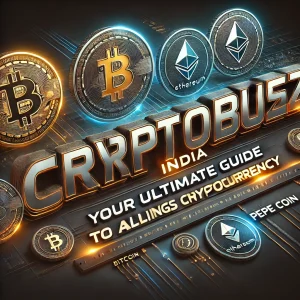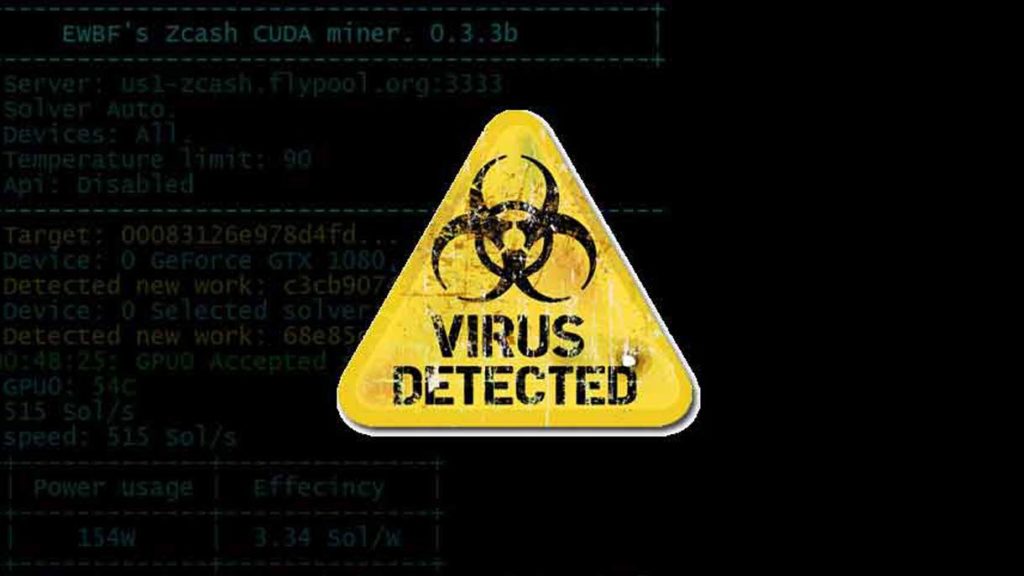
Crypto mining software flagged as malware might be dangerous as it can damage your system and increase electricity bills. So how you can fix it? Let’s discuss this weird situation in detail below.
Sometime you might have seen that crypto mining software flagged as malware. It happens when your system is infected with an unknown script. So when this situation comes then it should be solved otherwise you will get a lot of damage and it may slow down the mining process.
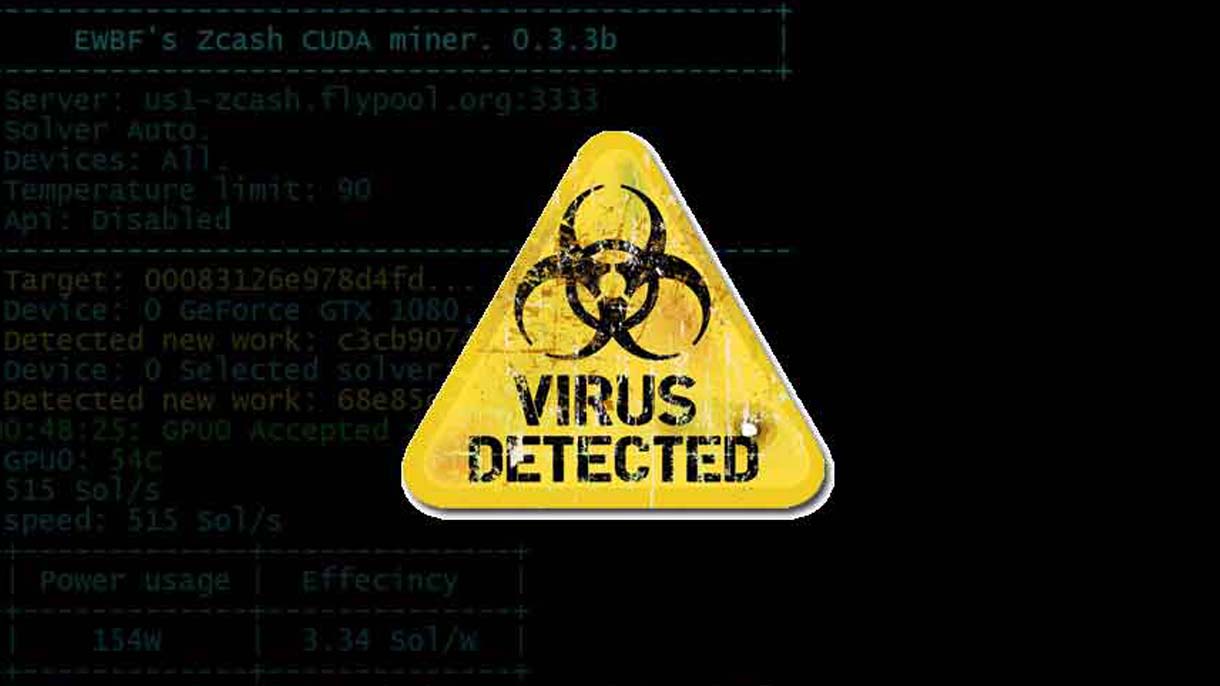
Why crypto mining software flagged as malware
As more and more people look into cryptocurrencies, crypto mining software has become increasingly popular. However, some security researchers are warning that this type of software can be used to mine for cryptocurrencies without the user’s knowledge or consent, and may even be flagged as malware by some security tools.
So if you use a third party unofficial mining software then this practice may be risky and you will suffer a lot. So it is always recommended go for a trusted source and avoid third party products!
What researchers say about crypto mining software flagged as malware
In order to mine for cryptocurrencies, specialised software is required which can be sourced from a variety of different places. Once installed, this software will use the computing power of the user’s machine in order to generate new coins or verify transactions. The process can often slow down a computer and use up a lot of electricity.
Security researcher Malwarebytes warned that crypto mining software is often bundled with other malicious programs, and can be difficult to remove once it’s installed. The software can also be used to mine for cryptocurrencies without the user’s knowledge or consent, and may even be flagged as malware by some security tools.
How to protect your system from infected crypto mining software
The best way to protect yourself from unwanted crypto mining software is to be careful when downloading and installing new programs, and to make sure that you have a good anti-malware solution installed. If you think that your computer might be infected with crypto mining malware, you can use our free tool to scan and remove it.
Another great option is just avoid the free third-party untrusted apps for mining crypto coins. Always look for trusted source and start mining it without any issue.
How do I know if my computer is infected with crypto mining malware?
There are a few different ways that you can tell if your computer is infected with crypto mining malware. So if you notice, you will definitly crack it:
- Your computer is running slowly or crashing more often than usual
- Your computer’s fan is always on and it’s getting hotter than usual
- Your electricity bill is higher than normal
- You notice strange activity on your computer when you’re not using it (e.g. the cursor moving on its own, programs opening and closing by themselves)
How can I remove crypto mining malware?
If you think that your computer might be infected with crypto mining malware, you can use our free tool to scan and remove it. This tool will also protect your computer from future infections.
To remove crypto mining malware from your computer:
- Download and install Malwarebytes for Windows.
- Run a scan with Malwarebytes for Windows.
- Remove any malware that is found.
How can I prevent crypto mining malware?
The best way to prevent crypto mining malware is to be careful when downloading and installing new programs, and to make sure that you have a good anti-malware solution installed. You should also avoid clicking on links or opening attachments from unknown or untrustworthy sources.
With above give tips and tricks you can protect your system and save yourself from a big loss.
So guys that’s how you can avoid Crypto mining software flagged as malware error. If you know any better way then please let us know in the comment section below and don’t forget to share it with others